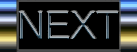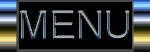Using NetMechanic's GifBot
To reduce the amount of bytes an image takes up so it will load much faster.SAVE GIFBOT EITHER IN A FOLDER AND ASSIGN IT AN F KEY OR ADD IT TO ONE OF YOUR F KEY SAVERS.
While viewing an image press the 'goto' key, highlight 'show last' and hit return. The URL of the image you're viewing is in the box. Hit Cmnd + A (highlighting the URL) then hit Cmnd + C. You've just copied the URL and it's in your cache. Now that you have the URL of the image, goto your F key saver or F Key and get NetMechanic GifBot. Which is just what you saved.
Once there you will see there is a URL already started (http://). Get your cursor in the text box and delete the http:// (remember, we already copied the URL of the image you would like to use).
Now hit Cmnd + V. All the
while, your cursor is still in the text box.
You've just Pasted the URL.
(I applaud you, SMILE)

Ignore the Email text box. You need not fill this out for GifBot to work.
With the URL in the text box you now goto the silver/grey button where it says "select" next to the word OUTPUT. Click on it and you will see that this is a Pull Down Menu. Choose the "same as input type" button
and click again. Now goto the button on bottom of page that says "GO" and click on it. Click Optimize, the page will change giving you the image in the original size (byte size) and several other versions. Click on the one you like. If you change your mind and don't really like it, just hit the back key. OK, you found what you would really like to use. Click on the image. You should get Nothing else on your screen but the image. If not, just hit it again or use the back key and start over.
Now hit the goto key again and copy the URL of that image ( hit goto & highlight show last then Cmnd + A then Cmnd + C). With the URL of the image safely tucked away in your cache because you've masterd the Cut Copy & Paste by now, goto the freeloaders and upload (the webtv term for it is transload but there really isn't such an animal) the image into your homepage directory.
THE END