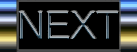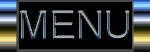If someone has sent you scanned pictures as an e-mail attatchment, a viewable image or clickable attatchment that you can not get the code of, you CAN upload these to a homepage file yourself without the assistance of a PC. Takes just a bit of set-up, but once in place it becomes a valuable tool.
First, make sure you have a homepage account set up. Then, get a free e-mail account fromhttp://www.mailcity.com
or
http://www.eudoramail.com
OR try this one......it's new
http://www.draac.comthe email server draac.com uses doesn't allow the downloading necesesary to put images/photos with no URLs onto a website, when this is fixed I will remove this notice This works with some other free web based e-mail accounts, but I have found these to be pretty reliable. Hotmail doesn't work for this because it doesn't separate the attatchments, but stores all forwards as text.
Now click on the following banner and save in favorites and assign it an F-key or F-key saver:
Now, when someone sends you a picture from a PC as an e-mail attatchment (or you find a picture posted to a binaries newsgroup that has no webpage address, but was attatched to the post from their PC) that you want to use in e-mail or on your homepage, forward the mail or post to your MailCity or Eudora e-mail account. Then go log into your MailCity or Eudora mail account using the no frames option. Pull up the forwarded mail containing the attatchment(s). You'll notice that whether the original picture was actually printed on the original mail/post or was a click on attatchment, it will be printed out on your web based mail. Look at the row of silver buttons that are at both the top and bottom of the mail. Notice that the second one from the right says download. Click it and you will get a list of any attatchments as click-on links, example:picture1.jpg
picture2.jpg
animated.gif
Click on the one you want. When the picture comes up, hit the F-key containing the the Freeloaders from Domania. The address of the last visited page will show up as the address where MailCity or Eudora mail has stored the attatchment.
If the Freeloaders are in an F-key Saver then you must first copy the URL of the attached photo then paste it in the text box "source URL" on whichever Freeloader you choose to us.
In the "Rename to:" box, put whatever.jpg or .gif ("whatever" being anything you want to call it followed by .jpg or .gif) and put in the line for FTP either
ftp.geocities.com or ftp.tripod.com (the best to use for this) *as far as I know, this will work for any homepage directory you are able to upload to using the Freeloaders* add the 'account name' and 'password',click the 'UP IT' button at the bottom and the program will upload this picture to your homepage files. You then have a permanent copy of this picture with it's own webpage address that you may use in any way that you use any other image that you find on the net. Have fun!